Ticketing System
To simplify the correspondences for our customers, we have designed a new web interface, utilizing it, is highly recommended.
To reach this interface, please follow this link and these steps:
1. Sign up with your email address.
2. Your account will be activated as soon as confirming an email which is sent to your email address.
2. On the yellow top-menu (hereafter called Private Menu), select My>Tickets>Open a new ticket, define a subject for your new ticket and select the department to which you wish to submit the new ticket.
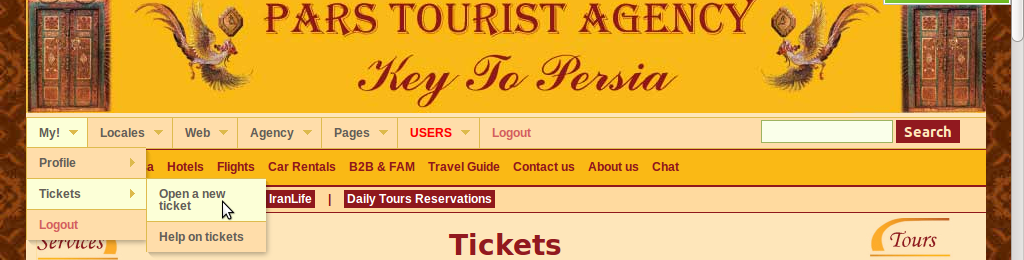
3. Type your new post in the editor and submit your forms or attach your documents.
4. Your new post will be received at the moment; we will update your ticket within 24 hours. After each update you receive an email containing a link to the history of your posts under that ticket.
5. From now on, whenever you decide to review the correspondences of a specific ticket, simply login to the same address, select My>Tickets from the "Private Menu" and click the subject which you want to review it's posts.

Some of the advantages of using this interface are:
1. The history of all our conversations under a specific subject is always available and just a click away.
2. This account is dedicated to your request, so the emails between us will not be neglected in our mailboxes among myriads of other emails.
3. Due to the above-mentioned feature all your requests will be covered during the tour operation and nothing will be missed out.
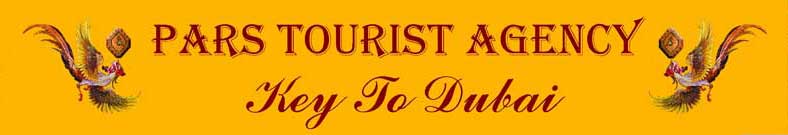
 Al Hadheerah Restaurant
Al Hadheerah Restaurant  Bateaux Dubai Tour
Bateaux Dubai Tour  Dubai Polo Club Tour
Dubai Polo Club Tour  Dubai Excursions & Safaris Tour
Dubai Excursions & Safaris Tour  Dubai Helicopter & Seaplane Tours
Dubai Helicopter & Seaplane Tours  Dubai Scuba Diving Tour
Dubai Scuba Diving Tour  Dubai Wild Wadi Waterpark Tour
Dubai Wild Wadi Waterpark Tour  Dhow Cruises Tour
Dhow Cruises Tour  Dubai Safaris Tour
Dubai Safaris Tour  Dubai Golf Tour
Dubai Golf Tour  Dubai Palm Island Tours
Dubai Palm Island Tours  Dubai Water Sports Tour
Dubai Water Sports Tour  Dubai Yacht Charter & Fishing Tour
Dubai Yacht Charter & Fishing Tour  Dubai Car Lease & Limousine Transfer
Dubai Car Lease & Limousine Transfer  Dubai International Airport
Dubai International Airport  Dubai Duty Free
Dubai Duty Free  Emirates Airlines
Emirates Airlines  Dubai Majilis Service
Dubai Majilis Service  KeytoDuabi on Facebook
KeytoDuabi on Facebook  KeytoDubai on Google Plus
KeytoDubai on Google Plus  KeytoDuabi on Twitter
KeytoDuabi on Twitter 
